If you are a blogger you’ve probably heard about CoSchedule and if you’re anything like me you’ve wondered if it’s worth it. I know when I first heard about CoSchedule, I had no desire to try it. Why should I pay money for a calendar when there are 100’s of free calendars available online.
Then, my curiosity got the best of me and I decided to give it a try. CoSchedule offers a free trial which is awesome for really giving it a fair chance before you make a commitment. By the way the free trial doesn’t require a credit card!
CoSchedule Review
Before I get into my thoughts of this program let’s go over some features of CoSchedule.
- Drag and drop calendar
- Ability to assign tasks to team members.
- You can schedule your Google+, Facebook and Twitter updates without leaving your blog!
- You can reschedule old blog content.
- The plugin is lightweight and doesn’t take up a lot of your WordPress resources.
Sounds cool, right? So how much does this cost? CoSchedule is $10 a month.
I’ve been trying CoSchedule out under their free trial and I have to say I’m really impressed. It was so easy for me to go in and plan out all my blog posts for the next few weeks. When I log into my blog and look at my calendar I love the clean feel of it. I’m able to quickly see what is scheduled to post that day, what I need to work on for the upcoming week and I can even see what social media updates will be going out.
At this time I don’t have a team of writers but if I did I’d be able to assign each team member tasks! This is a huge bonus for larger blogs. No more emailing back and forth and hoping they remember the tasks you assigned. You can now do it right from your WordPress dashboard.
[Tweet “See @CoSchedule in action. Check out this video tutorial”]
Ready to see CoSchedule in action? Check out this quick video tutorial I created to show you exactly how CoSchedule works!
I can tell you without a doubt, I will be keeping CoSchedule! I love how easy it makes my blogging life.
If you are interested in trying out CoSchedule you can do so here (this is my affiliate link): Sign up for CoSchedule
[mailerlite_form form_id=8]
If you enjoyed this tutorial make sure to share it with your blogging friends!


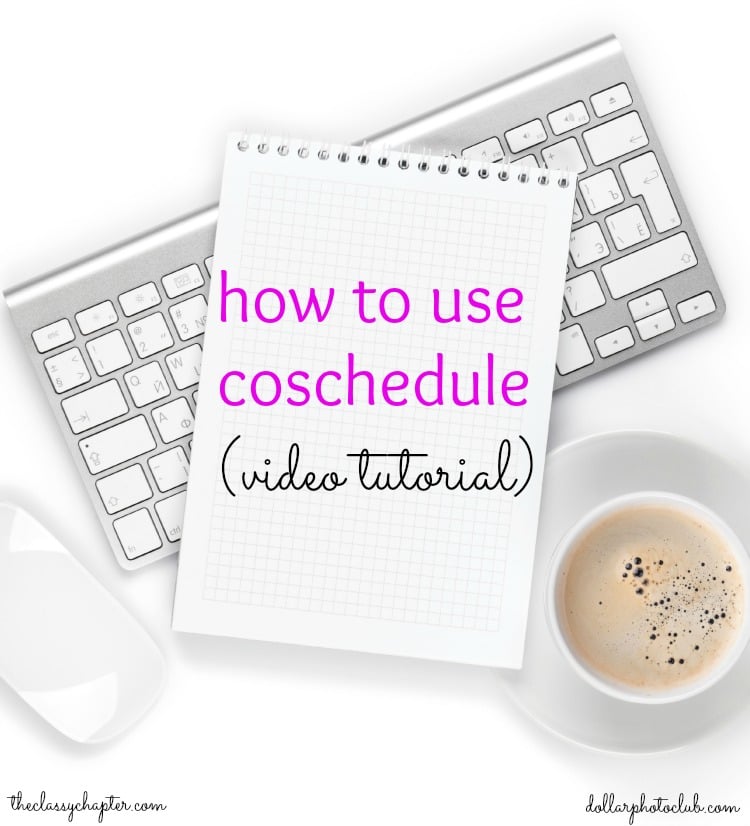



5 Blogging Tools To Increase Productivity -
Wednesday 16th of November 2016
[…] Another blogging tool that I use is Co-Schedule. Co-Schedule is an editorial calendar but really it’s so much more than that. You can use the headline analyzer, re-que your content, schedule your Twitter, Facebook and Google+ updates and much more! I’ve been a Co-Schedule user for a little over a year now and I’ve never regretted the investment. You can read my full review on Co-Schedule here. […]
5 Blogging Hacks!
Thursday 29th of October 2015
[…] 1. CoSchedule – I absolutely love CoSchedule. Seriously, it has been a lifesaver. Not only is it an amazing editorial calendar but it allows me to always have content going out on Twitter. I recently did a full review on CoSchedule, including a video showing you exactly how it works. You can view the video tutorial here: How to Use CoSchedule. […]
5 Blogging Hacks to Simplify Your Life
Tuesday 13th of October 2015
[…] 1. CoSchedule – I absolutely love CoSchedule. Seriously, it has been a lifesaver. Not only is it an amazing editorial calendar but it allows me to always have content going out on Twitter. I recently did a full review on CoSchedule, including a video showing you exactly how it works. You can view the video tutorial here: How to Use CoSchedule. […]
LaKita
Saturday 18th of April 2015
I just finished up my free trial of CoSchedule and it does have so many amazing benefits, but I was still a little un-clear on some of the features...great tutorial...very helpful! Stopping by from SITS Sharefest
Ingrid @ Fabulous and Fun Life
Saturday 18th of April 2015
I wish CoSchedule worked on Blogger as well!